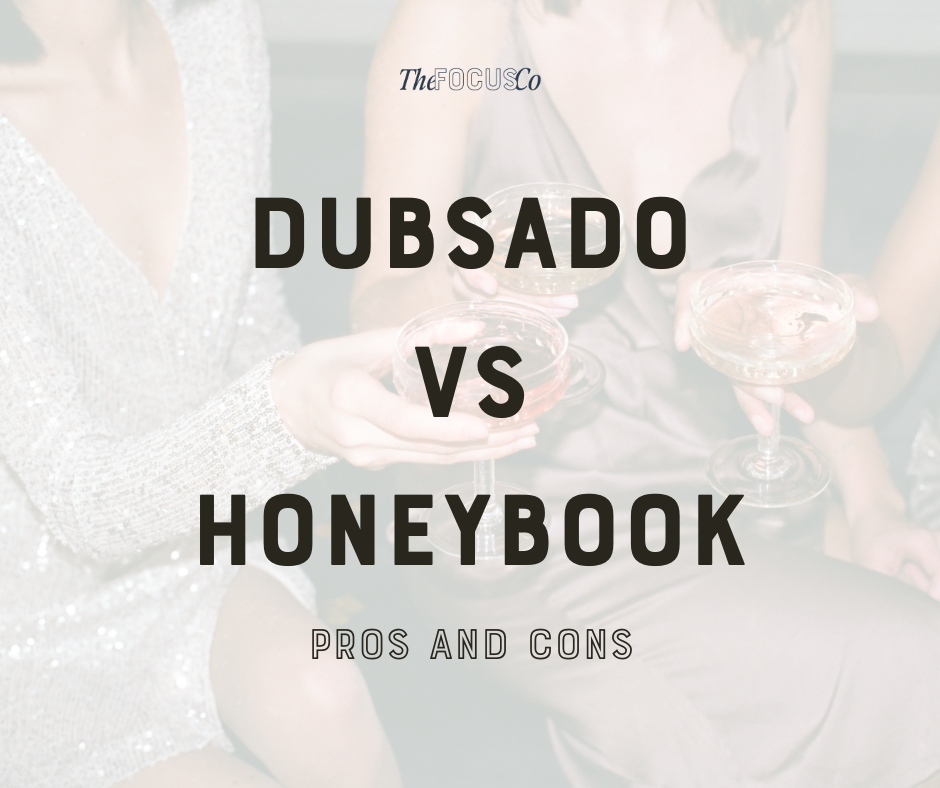Dubsado vs Honeybook | Virtual Assistant for Photographers
If you’re in the industry, you know there is a lot of changes happening in the CRM space. As a Virtual Assistant for Photographers I have a unique perspective on Dubsado vs Honeybook for photogs. I have spent countless hours in both websites, and operated them specifically for this industry. You know me, I’m gonna give you the most practical + honest report on both I can so you can make the decision that’s best for you. So let’s dive in.
QUICK NOTE
If you are stressing about which CRM to use, just remember: they all do similar things at the end of the day. And it’s better to have some systems holding your business, than nothing at all.
Dubsado Vs Honeybook
I have been a Dubsado girlie for years. When I first switched from using Google Docs to track all my clients to a real CRM - it was clear that Dubsado was the more capable powerhouse. It was a machine with lots of customizable features.
Even when I started The Focus Co virtual assisting agency 2 years ago - Dubsado was leading the pack.
But recently, Honeybook as revved up it’s new features and transformed into a really efficient beast.
Now, it will depend on your niche AND your goals which CRM is better for you. But let me share my experiences with both:
Dubsado:
PROS
Has very customizable automations to really perfect your client experience
Has the option to update all Projects with automation updates with a click of a button (so nice!)
Has an easy interface that is very straight forward
Has tags to easily search projects
Will email you (or an assigned team members) tasks for projects
Really easy to add team members
CONS:
Doesn't save project dates properly; it’s an internal system glitch and the projects will often assign a random date instead of your wedding/shoot dates
Scheduler still in “Beta” after several years (creating any sort of mini session set up is a nightmare)
Updates are very slow to happen & customer service, while prompt, often isn’t very helpful
In summary: they are really struggling with updates and glitches and have even released statements about it asking for patience. They do have a good foundation, and probably will end up being a great CRM. If you are not running mini sessions, or have a lower volume of work - I think it would work well for you. But if you are high-volume and rely on your calendar, this is not the CRM for you.
Honeybook:
Pros
Has a widget based home screen with all the normal features you use on a daily basis
They’re very receptive to feedback and actually rollout updates often
They have “Lead Forms” which essentially let you book minis fully on one page
They have the ability to use custom fonts and colors so your materials are more branded
Has a texting features where your clients will receive text reminders instead of just email
Their task page is very easy to find/use to keep track of all automations.
Their scheduler is a BREEZE to use, and you can use the scheduled appointments as project dates (which means automations run smoothly).
Cons:
All their updates are new, so there might still be issues to work out. They were stagnant for a long time.
There is a code that clients have to use to access documents. It can be turned off but it’s a pain in the butt.
Their 2-Factor Authentication is difficult to turn off, so if you have a team it’s harder to get set up (but then it runs smoothly).
In Summary: Honeybook has been listening carefully to their users and pushing out massive updates that make it a clear winner in the CRM world for photographers. All of my clients have now migrated (myself included). The texting features, the easy calendar and scheduler, the customizable pipeline and the ability to add your branded fonts & colors… are just next level. If you run mini session events, or have a higher volume of clients: Honeybook makes it really easy to manage everyone smoothly.
Make it stand out